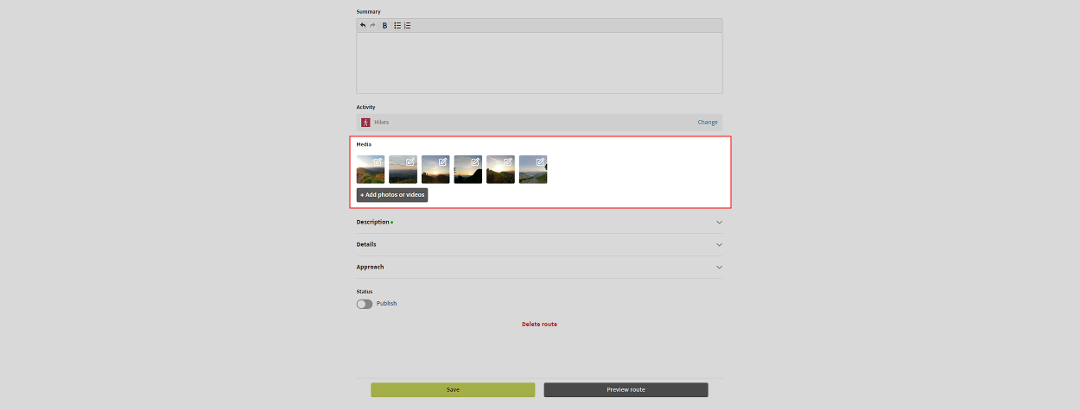
How do I add images to my route/track and what size should they be?
As the old saying goes, a picture is worth a thousand words, which is why we encourage you to complement your routes/tracks with images and aim in this article to give you some helpful information for creating the perfect media gallery.
Uploading an image
You can upload your pictures under "Media" when your route/track is in edit mode.
To do this, click on "+ Add photos or videos". You then have the option to choose whether you want to add a previously uploaded picture to the route/track or upload images from your computer. You can also link a YouTube video under "Select video".
To upload, select one or more images and click on "Open" to proceed.
You can choose one of your uploaded pictures as a thumbnail. Please note: The picture must be published, otherwise you cannot select it. This picture will then be displayed as the title picture of the route, for example in the route search. If you don't select any of your pictures as the thumbnail, the first picture of your gallery will be used as the thumbnail.
Further Information
Sort your images after uploading them by holding down the right mouse button and sliding the photo into the correct position.
Clicking on the picture lets you add a title and set whether it should be published and / or displayed as a preview image. If it is not your own, you can also name the photographer and / or the source and license details.
You can learn more about handling images and image rights by reading the following article:
Which dimensions does an image need to be displayed optimally in the platform? Which file format is recognized by the ...
Things you should consider
When uploading photos you should only use images of the best possible quality. A resolution of 3600 x 2800 pixels serves as a good guideline and approximately equates to the performance of an 8-megapixel camera. Resolution is especially important when images or PDFs are being displayed in full-size mode.
Images are automatically adjusted by our system in order for them to display properly on tablet and smartphone screens. If the dimensions of an image are significantly below the required standard, it may be displayed within a gray frame.
A suitable file format for images is JPEG of high quality (80-100%). Other options are BMP, GIF and PNG.
Pictures in landscape format are automatically recognized as such and will carry a typical aspect ratio of 16:9. By contrast, portrait images might appear cropped outside the full-screen. Very wide images are automatically recognized as panoramas.
Good to know
- You alone are responsible for any image that you upload. As the operator of the platform, we assume no responsibility.
- You can only upload photos and videos that you have taken yourself or for which you have the necessary rights of use.
- A maximum of 15 images or a file size of 160 MB can be uploaded.
- Rotating images: From Windows 10 on, an image must be rotated and saved with an image editing program (e.g. Paint). Only then will a picture be displayed correctly on our platform.
